
It's no secret that the Galaxy S24 series has set a new benchmark in the smartphone market, offering users an unparalleled blend of technology and design. Despite its cutting-edge features, some users have encountered issues with the screen's vibrancy, noting a lack of the punchy colors Samsung devices are known for. This perceived dullness led to significant user feedback, prompting Samsung to release an update aimed at addressing these concerns. However, not everyone has received this update yet. If you're among those waiting, fear not. You can take matters into your own hands to significantly enhance your Galaxy S24's screen vibrancy with a few easy adjustments.
Understanding the Issue
Before diving into the solution, it's crucial to understand the root of the problem. The Galaxy S24 series marks a departure from Samsung's traditional approach to color presentation. This time around, the company has opted for more natural and subdued hues, as opposed to the highly saturated colors of previous models. This shift in color philosophy is at the heart of the vividness issue some users are experiencing. It's important to note that this is not a defect; rather, it's a deliberate design choice by Samsung. Therefore, seeking a replacement won't resolve the issue, but adjusting a few settings can.
Customizing Your Display Settings
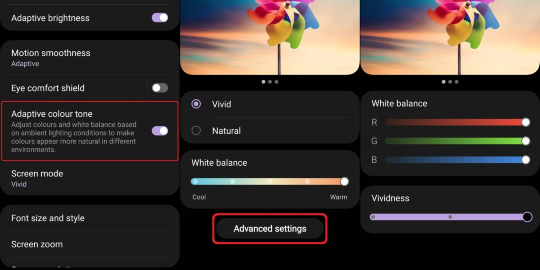
Revamping your Galaxy S24's display to meet your vividness expectations is simpler than you might think. By following these steps, you can quickly adjust your screen settings for a more vibrant and lively display:
- Access Settings: Start by opening the Settings app on your Galaxy S24 device.
- Adaptive Color Tone: Look for the "Adaptive color tone" option and disable it. This feature adjusts your screen's color balance based on ambient lighting conditions, which can sometimes result in a more washed-out appearance.
- Screen Mode Adjustments: Within the same menu, find the "Screen mode" option and tap it. Here, you'll be able to select "Advanced settings."
- Vividness Slider: In the Advanced settings, locate the slider for vividness at the bottom. Slide it to increase the vividness to your preferred level. This adjustment allows you to customize the color saturation of your display, making it as punchy or as subdued as you like.
After completing these steps, simply return to the home screen to enjoy your newly enhanced display. The difference should be immediately apparent, with colors appearing more vibrant and full of life.
Why Samsung Opted for Natural Colors
It's worth taking a moment to appreciate why Samsung chose to go down the path of more natural colors with the Galaxy S24 series. In recent years, there has been a growing trend towards color accuracy and realism in displays, driven by user demand for more authentic visual experiences. This shift reflects a broader industry movement towards enhancing the realism of digital content, whether it's for gaming, photography, or video consumption. By opting for a more natural color palette, Samsung aims to provide users with a more realistic and immersive viewing experience that closely mirrors real-life visuals.
Final Thoughts
The Galaxy S24 series continues to stand out as a pinnacle of smartphone technology, despite some users' initial concerns over screen vividness. Grasping the reasons behind the color selections made by Samsung allows you to tailor your display settings to your liking. Whether you're nostalgic for the intensely vibrant hues from the past or you're a fan of today's more realistic colors, the Galaxy S24 provides the versatility to accommodate your taste. This highlights the essence of technology - its capacity to mold to our personal likes, enhancing our digital interactions in a way that's distinctly personalized.
