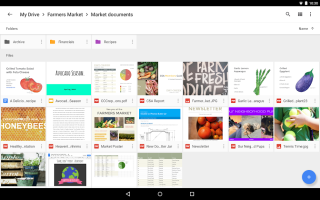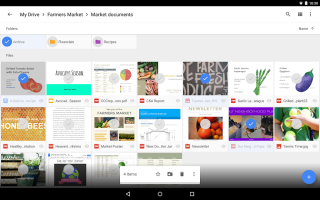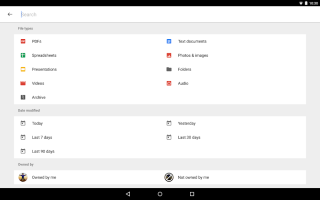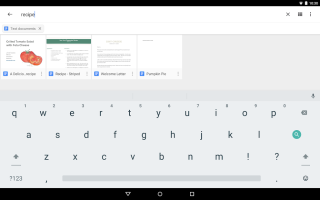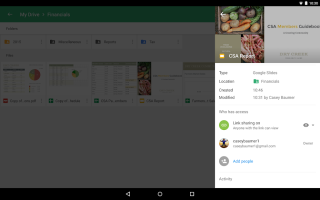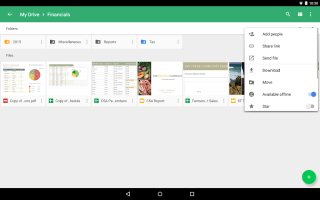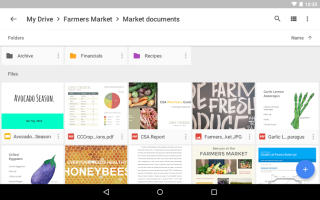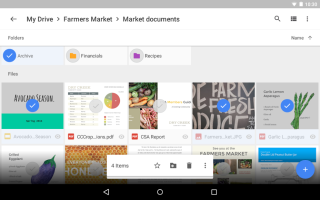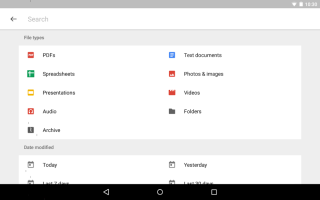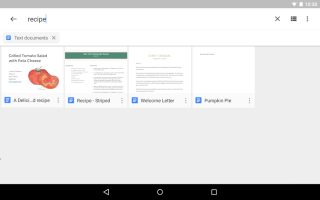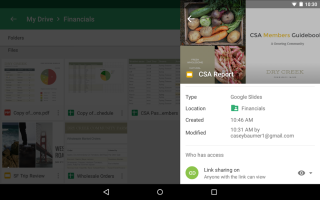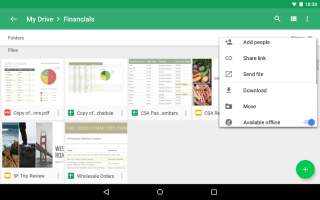Exploring the Digital Storage Marvel: An In-depth Look at the Google Drive App
Google Drive, a product of Google's innovative technology, is a powerful cloud-based storage service that has revolutionized the way we store and share files. This free-to-use platform provides users with a generous 15 GB of storage space, enabling them to save their documents, pictures, and videos in one secure place. More than just a storage app, Google Drive is also fully integrated with Google's productivity tools, such as Google Docs, Sheets, and Slides, making it a comprehensive solution for both personal and professional applications.
Available on various platforms, Google Drive offers its users the freedom to access their files anytime, anywhere. Be it on a desktop, a tablet, or a smartphone, users can view, edit, and share their files with ease. Additionally, the app's user-friendly interface and robust search feature make navigating through thousands of files a breeze.
Delving into the Strengths and Limitations of Google Drive
Google Drive's seamless integration with Google's suite of productivity tools is a noteworthy strength. This integration allows users to edit documents, spreadsheets, and presentations without leaving the Drive interface, promoting productivity and collaboration. Moreover, Google Drive's sharing capabilities are robust and flexible, allowing for easy sharing of files or folders with others, either through a direct link or by providing them access within the Drive app.
However, despite its many benefits, Google Drive is not without its flaws. The app's performance can be inconsistent, with some users reporting slow upload and download speeds. This can be a significant drawback for those who frequently deal with large files. Furthermore, while its search functionality is generally excellent, it can struggle with more complex queries, making it difficult to find specific files in a crowded Drive. Lastly, although the 15 GB of free storage is generous, it's shared across all Google services, including Gmail and Google Photos. This means that heavy users might quickly run out of space and need to purchase more.
Final Thoughts
Despite its limitations, user impressions of Google Drive are overwhelmingly positive. Users appreciate its ease of use, seamless integration with other Google services, and the convenience it offers for accessing files on the go. Many also commend its collaborative features, which allow multiple users to work on a single document simultaneously. The ability to track changes and revert to previous versions of a document is another frequently praised feature.
However, user feedback also echoes the aforementioned issues. Slow upload and download speeds and the limitations of the search function are common complaints. Additionally, the shared storage space across Google services is a point of contention for many users.
Overall, Google Drive stands as a powerful and popular tool in the realm of cloud storage and productivity. While it has its weak sides, its versatility, integration capabilities, and generous free storage make it a compelling choice for many. With continuous updates and improvements, it's likely that Google will address its current flaws, making Google Drive an even more indispensable tool in the future.
Pros

- Generous Storage: Google Drive offers a substantial 15 GB of free storage
- Seamless Integration: It integrates seamlessly with Google's suite of productivity tools, including Google Docs, Sheets, and Slides
- Accessibility: It provides the convenience of accessing files from any device, anytime, anywhere.
Cons

- Performance Inconsistency: Some users report slow upload and download speeds.